
What are lightning addresses?
Like an email address, but for your Bitcoin!
The Lightning Address is an Internet Identifier that allows anyone to send you Bitcoin over the Lightning Network. The Lightning Address empowers everyone to send money like we send emails, instantly and abundantly. This is coupled with lightning networks ability to send bitcoin instantly and with minimal fees.
For more details on Lightning addresses visit https://lightningaddress.com





.BTC & Lightning Address
BTC.US allows you to add DNS records to the zone file associated with your .BTC name. Adding a special record to your zone file will enable you to use your .BTC name in tandem with a Lightning Address.
If you own stacks.btc.us and you wish to redirect it to random@getalby.com. Setting up a Lightning Address redirect will enable you to use stacks@btc.us as your Lightning Address.
Note: This setup is only for redirection any payments received by stacks@btc.us will actually be received by random@getalby.com.
How to
Step 1
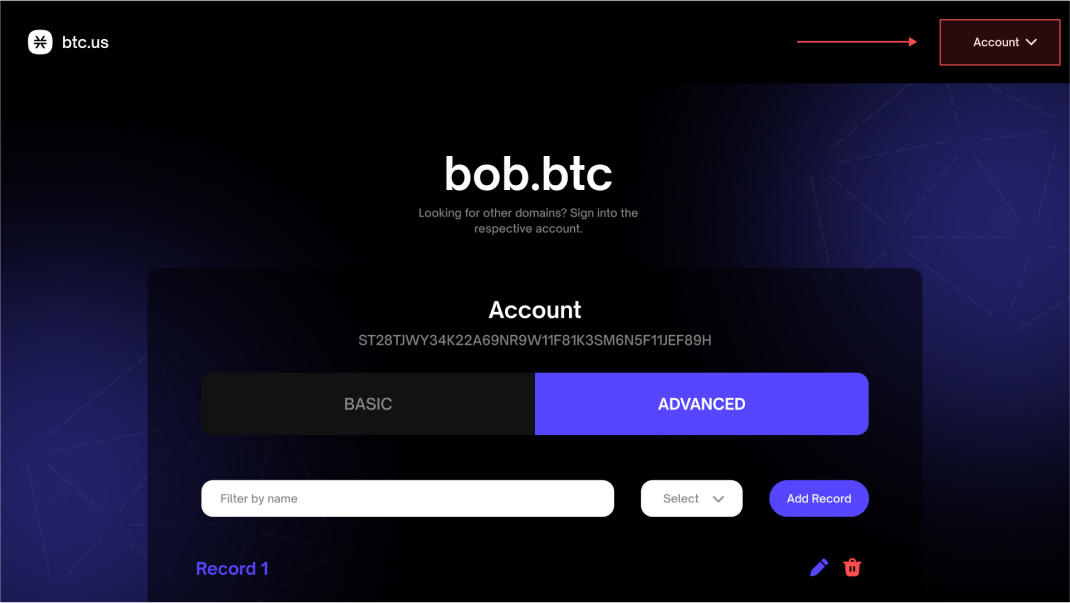
Navigate to the advanced section in the account page.
Step 2
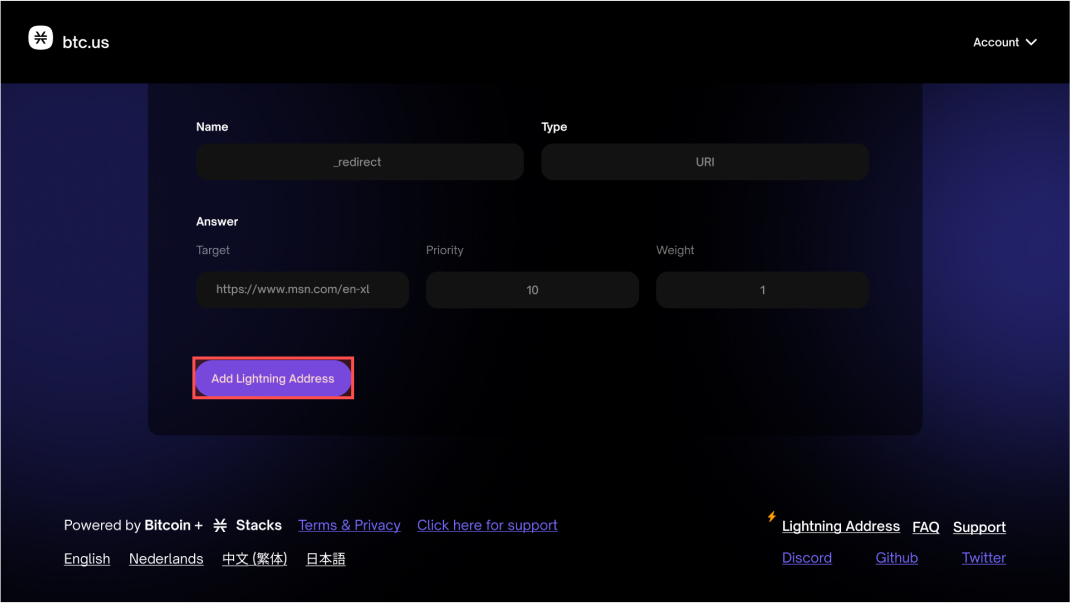
Click on the button "Add lightning address".
Step 3
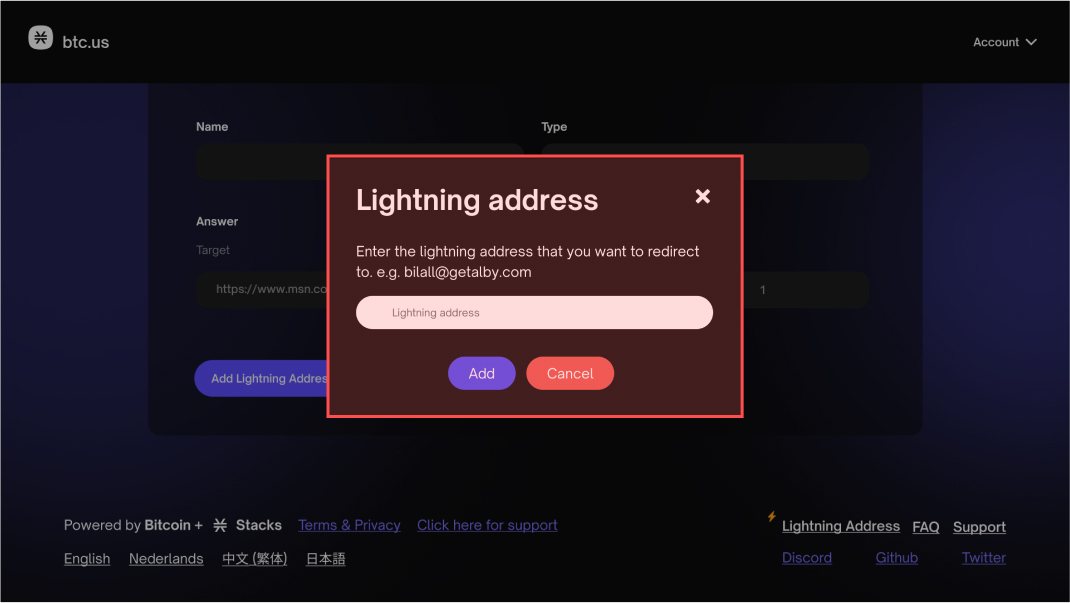
A pop up will appear prompting you to enter a valid lightning address. Enter a valid lightning address and click the ‘Add’ button ( entering an invalid address will not let you continue ).
Step 4
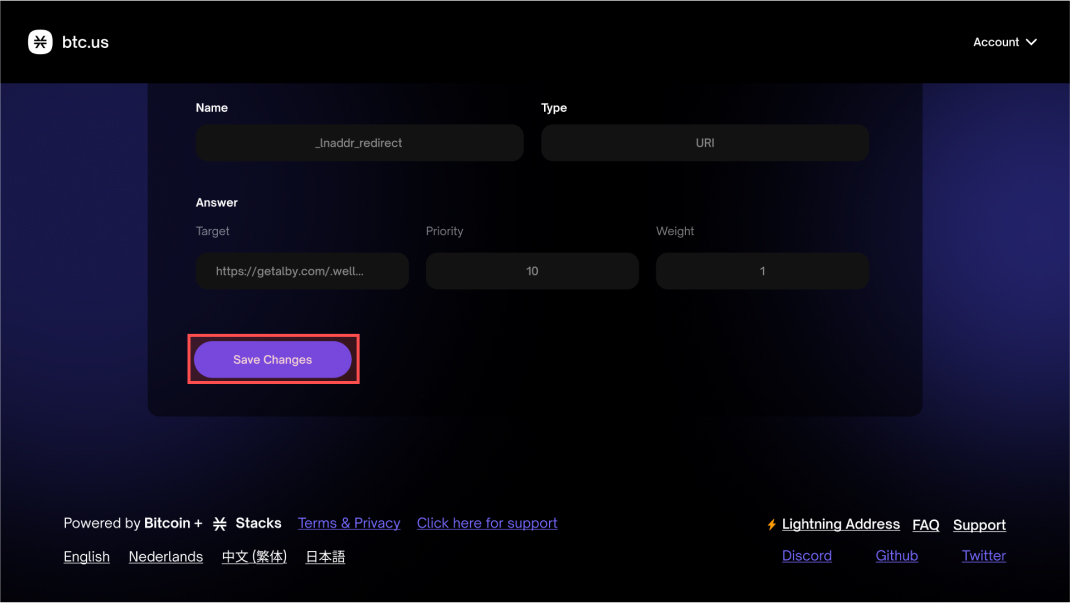
A record will appear in your list of records. Next these changes need to be propagated to the network. Press the ‘Save changes’ button that will appear.
Step 5
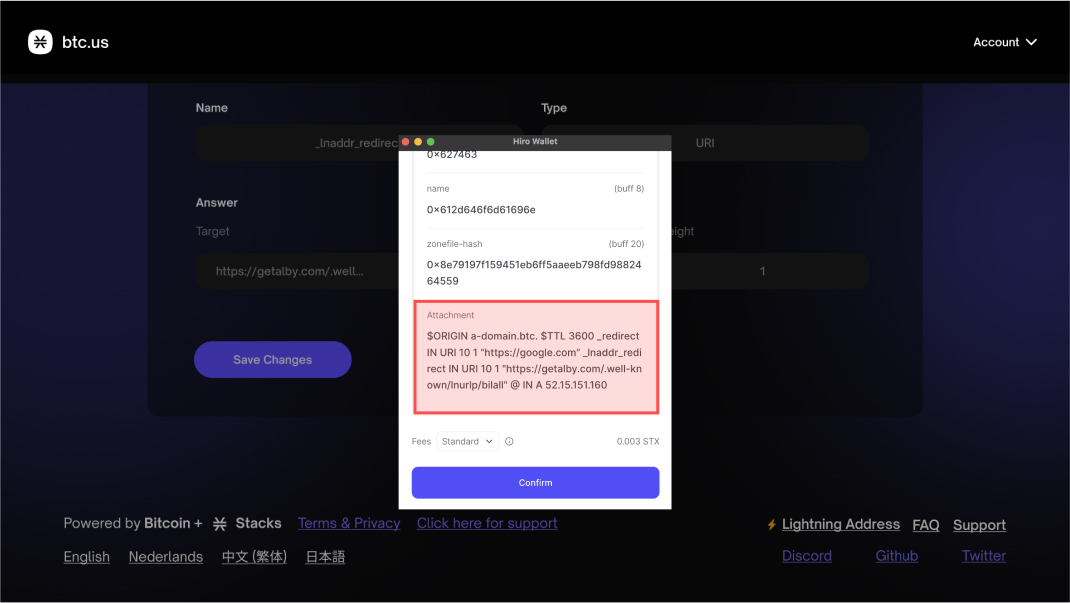
This will open up a contract call for a ‘name-update’ function. Verify that the zone file is as desired in the attachment and complete the contract call.
Step 6
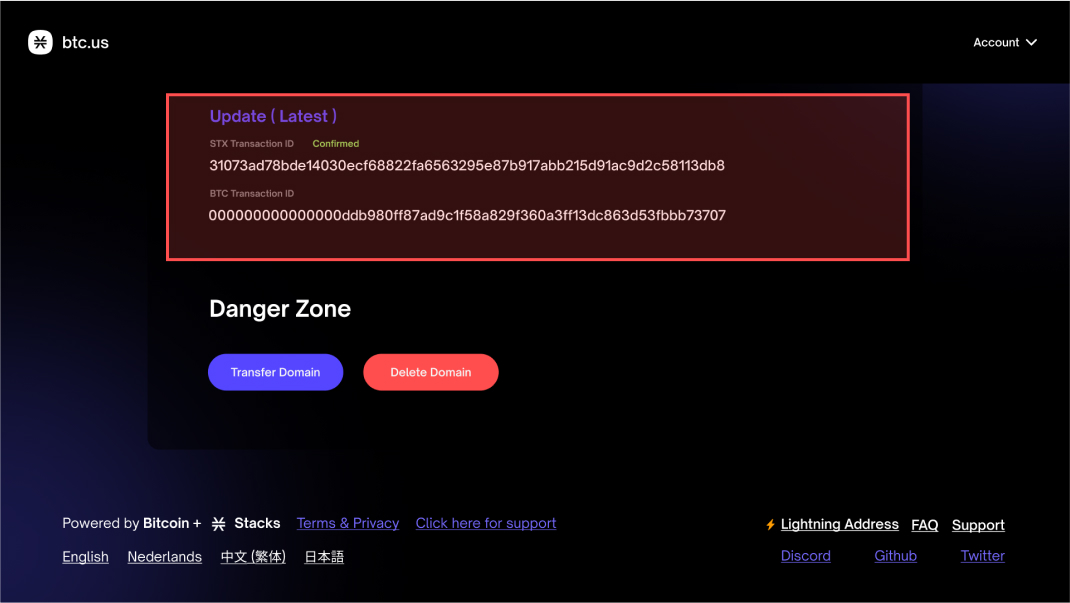
An update transaction will be added to the ‘Basic section’. The record will be propagated to the network once this transaction confirms in approximately 10 minutes.
Note: Reloading the page will revert the change locally i.e. the new added record. Once the change is confirmed on the network the record will reappear.